
You will need to borrow someone’s PC for it to work, though.ĭownload PCUnlocker and some software that loads ISO files to USB drives (try Rufus or UNetbootin). You can use PCUnlocker, a program that will run off a USB flash drive. If you end up in a situation where you can’t use any of the previously described methods, fear not - there’s still a chance for you. Follow the instructions from step 4 of the “Reset Windows 7 password using Command Prompt” section.

A Command Prompt window will show up, and you can create a new password. When you see the login screen, press the Shift key five times. Type in “wpeutil reboot” to restart your computer. Move c:\windows\system32\sethc.exe c:\windows\system32\Ĭ:\windows\system32\cmd.exe c:\windows\system32\sethc.exe This will open the Command Prompt window. When it loads and the Install Windows screen shows up, press Shift + F10 keys. message and press a key when it comes up. Watch for the Press any key to boot from CD or DVD. If you still have your Windows 7 installation CD, you can use it to open Command Prompt and change the password there. Reset Windows 7 Password with the install CD Go to the drop-down menu, select the password reset disk, and click Next.Įnter your new password and a hint. After you type in the wrong password, you will see a Reset password option - click on it. This method only works if you created a reset disk before forgetting your password.įirst, insert the USB flash drive with your reset disk. Reset Windows 7 password with the reset disk You can now log in with the new password. For example, if your account name is “MillenniumFalcon” and you want your new password to be “youshallnotpassm8”, type in “net user MillenniumFalcon youshallnotpassm8”.

Type “net user username password”, where username is the account you want to reset, and password is the new password you want to use. You will see all the accounts on this computer. In the Command Prompt type “ net user” and hit the Enter key.
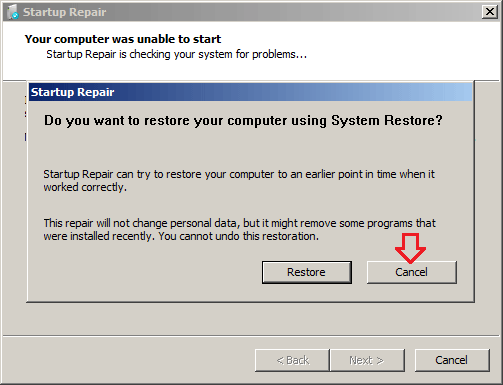
Select All programs > Accessories and then right-click on Command Prompt. If the computer has another account with administrator access, you can log in through it and use Command Prompt to reset the password on your original account. Reset Windows 7 password using Command Prompt How to avoid forgetting the password in the future?.Reset Windows 7 Password with the install CD.Reset Windows 7 password with the reset disk.



 0 kommentar(er)
0 kommentar(er)
